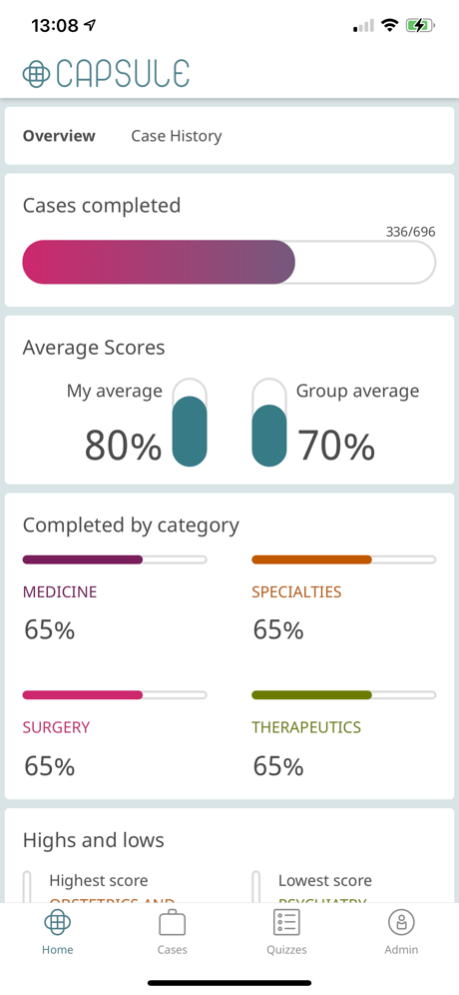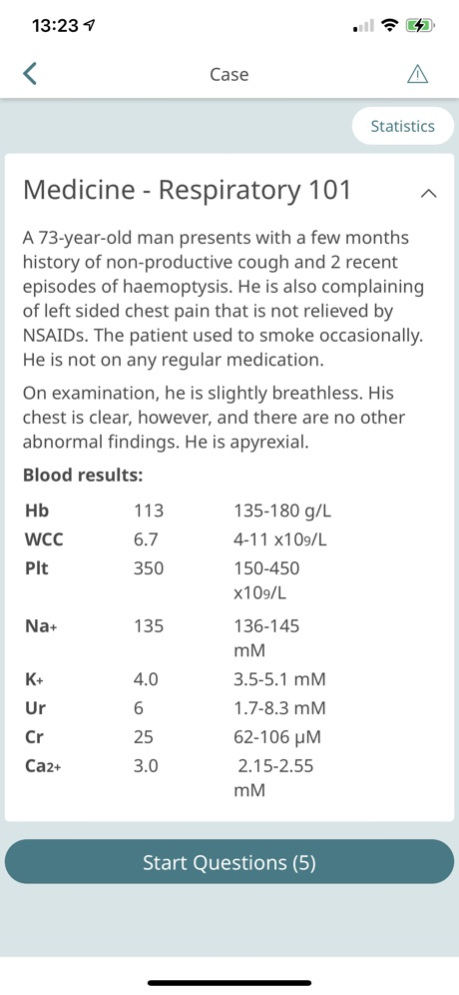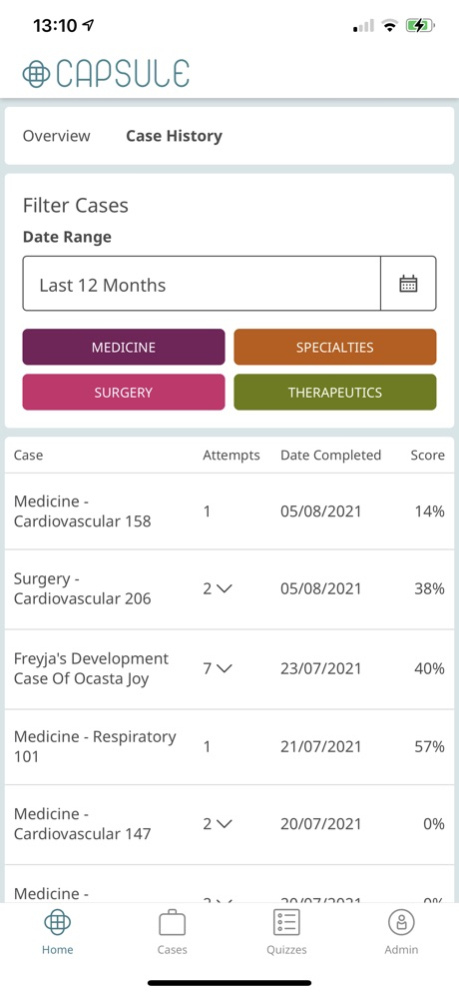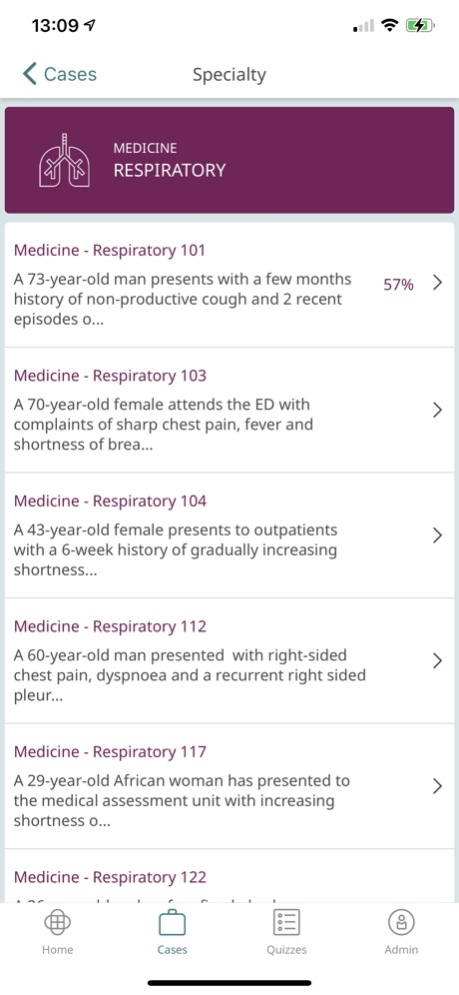Capsule Clinical Learning 2024.01
Continue to app
Free Version
Publisher Description
A clinical case-based learning resource to drive medical knowledge for students and enhance teaching support for staff.
*** See if Capsule is already licensed in your medical school before you download.***
Capsule is trusted by 60+ medical institutions and is used by thousands of learners worldwide to drive medical knowledge and improve diagnostic decision making skills. Capsule houses 700+ realistic scenarios and 3,700 questions all written and edited by leading UK medical educators and doctors.
Students can use Capsule to:
• Learn on the go, you can access Capsule on any mobile, tablet or desktop device.
• Browse all 700+ cases in medicine, specialities, surgery or therapeutics.
• Create random or filter quizzes to test your medical knowledge.
• View your strongest and weakest areas of knowledge.
• Monitor how you are performing across all categories with real-time progress tracking.
• Gain a deeper understanding of clinical cases by reading the in-depth feedback provided by clinicians and medical educators.
• Learn all MLA content.
• Share your quizzes with friends.
Teachers can use Capsule to:
• Embed in their medical curriculum.
• Use the presenter mode to take students through medical scenarios in their classroom.
• View student progress and activity.
• See those who are struggling and succeeding so they can provide the necessary support.
• Teach MLA content.
• Create and recommend quizzes to their students.
• Create ePortfolios for their students.
• Improve exam results.
• Improve student engagement and performance.
Feb 5, 2024
Version 2024.01
Bug fixes and improvements
About Capsule Clinical Learning
Capsule Clinical Learning is a free app for iOS published in the Kids list of apps, part of Education.
The company that develops Capsule Clinical Learning is Ocasta. The latest version released by its developer is 2024.01.
To install Capsule Clinical Learning on your iOS device, just click the green Continue To App button above to start the installation process. The app is listed on our website since 2024-02-05 and was downloaded 3 times. We have already checked if the download link is safe, however for your own protection we recommend that you scan the downloaded app with your antivirus. Your antivirus may detect the Capsule Clinical Learning as malware if the download link is broken.
How to install Capsule Clinical Learning on your iOS device:
- Click on the Continue To App button on our website. This will redirect you to the App Store.
- Once the Capsule Clinical Learning is shown in the iTunes listing of your iOS device, you can start its download and installation. Tap on the GET button to the right of the app to start downloading it.
- If you are not logged-in the iOS appstore app, you'll be prompted for your your Apple ID and/or password.
- After Capsule Clinical Learning is downloaded, you'll see an INSTALL button to the right. Tap on it to start the actual installation of the iOS app.
- Once installation is finished you can tap on the OPEN button to start it. Its icon will also be added to your device home screen.